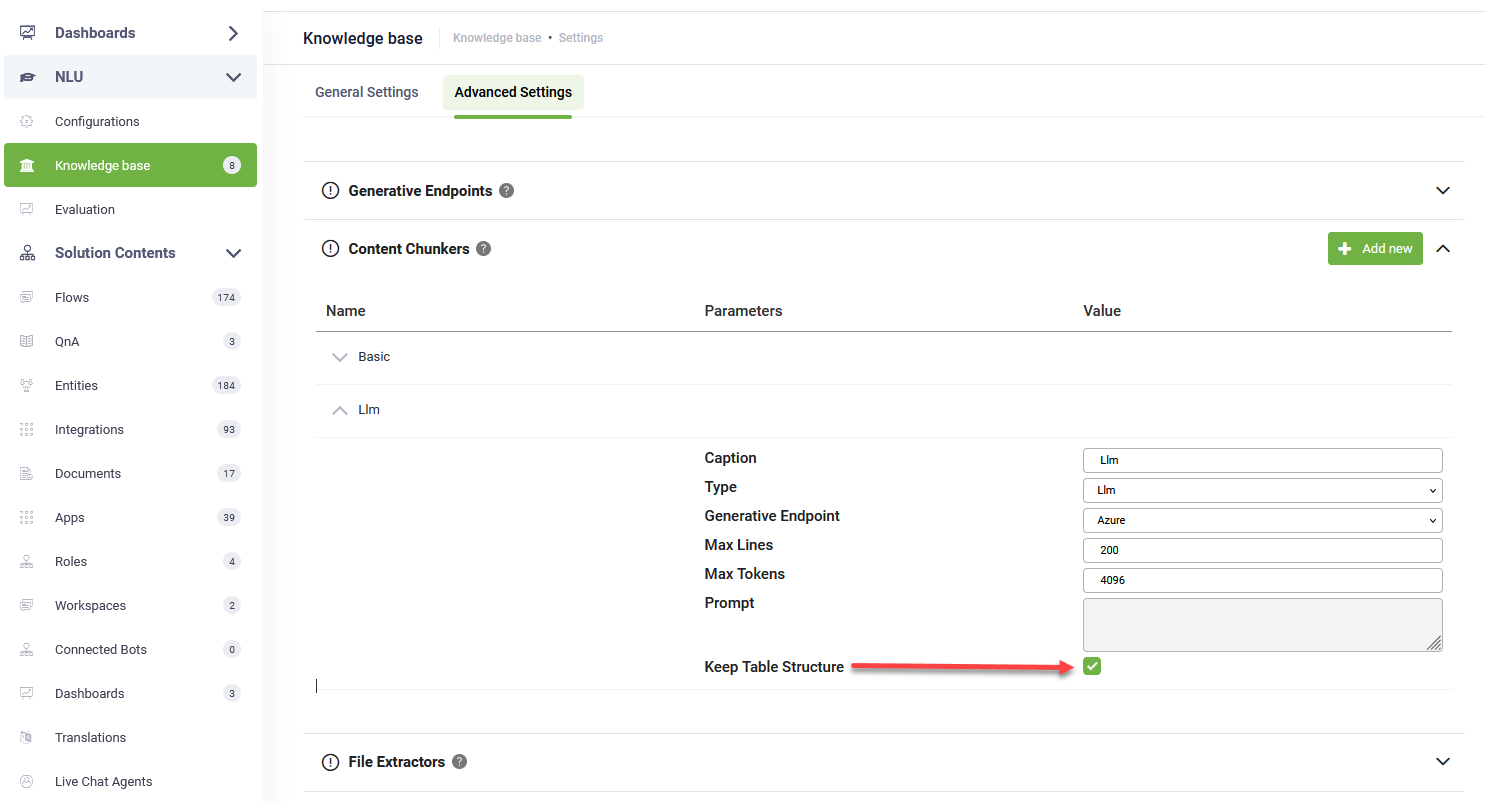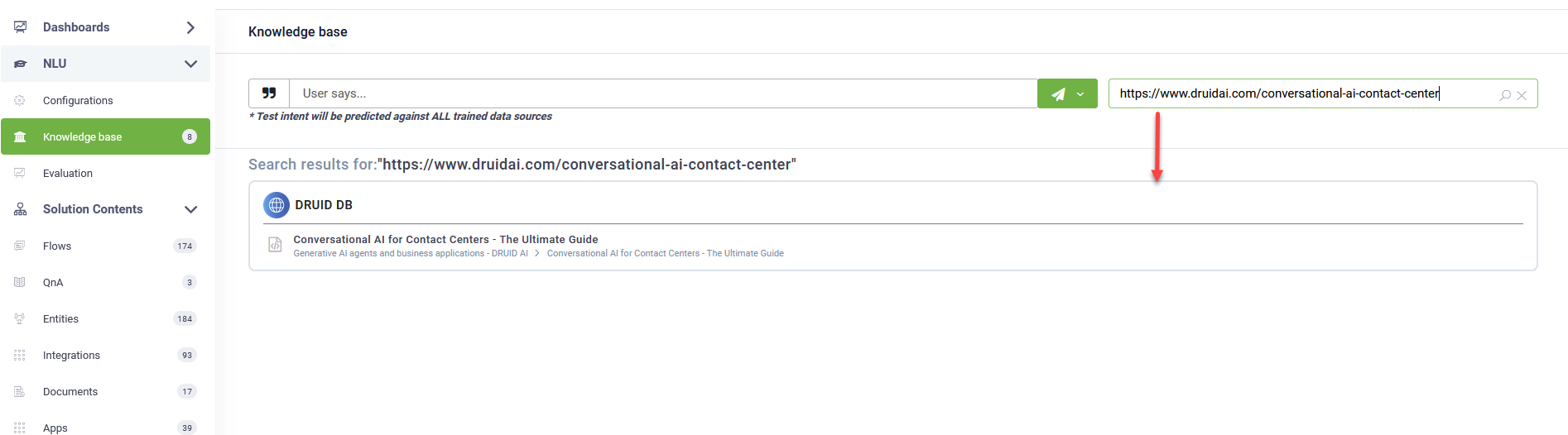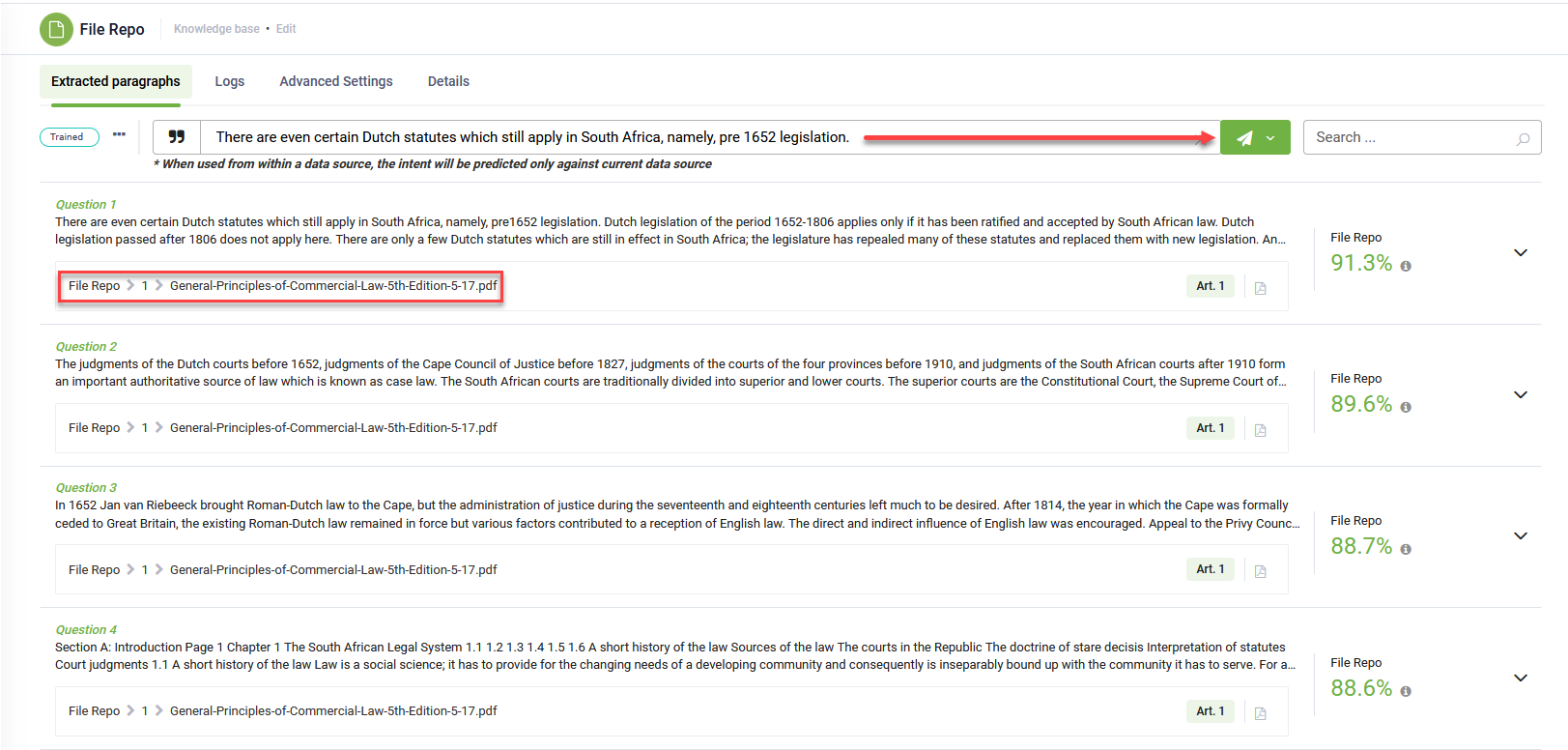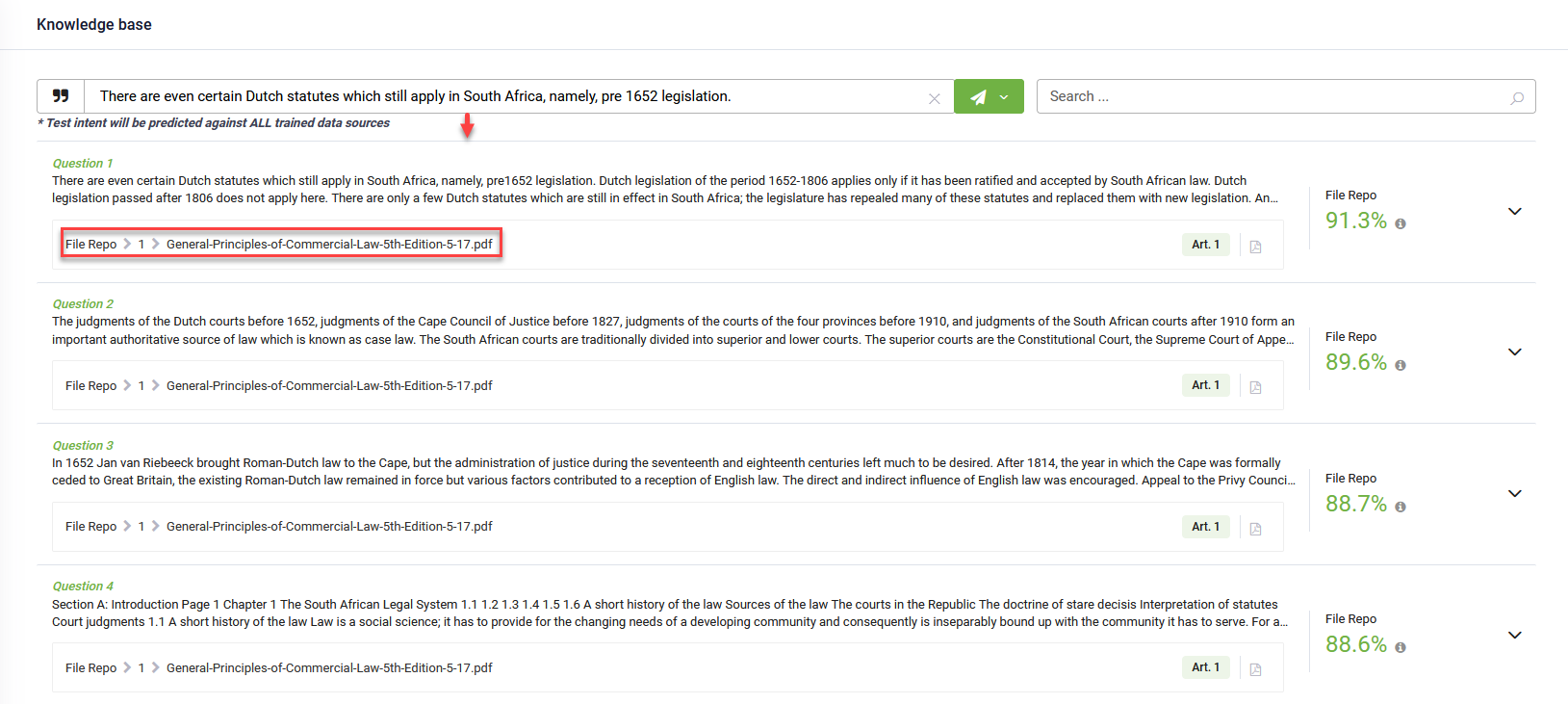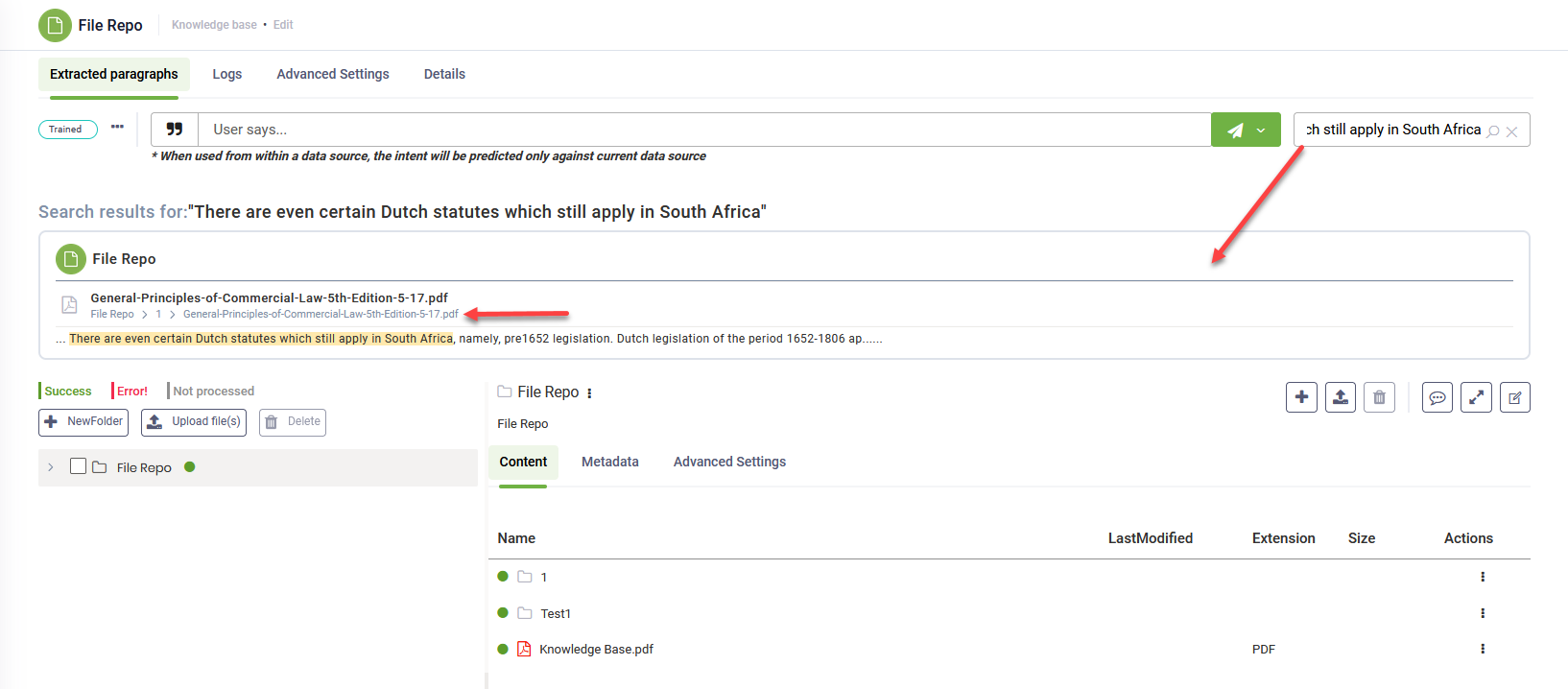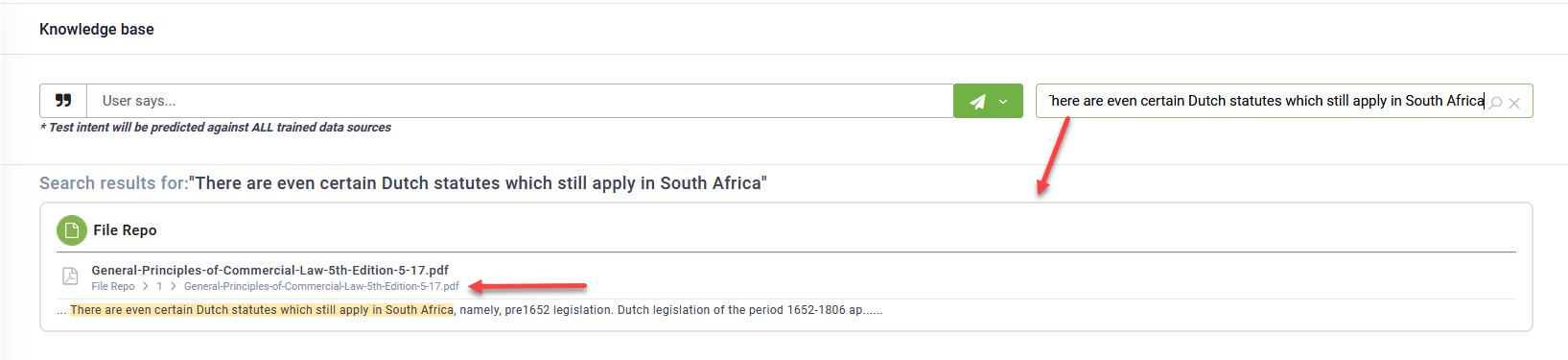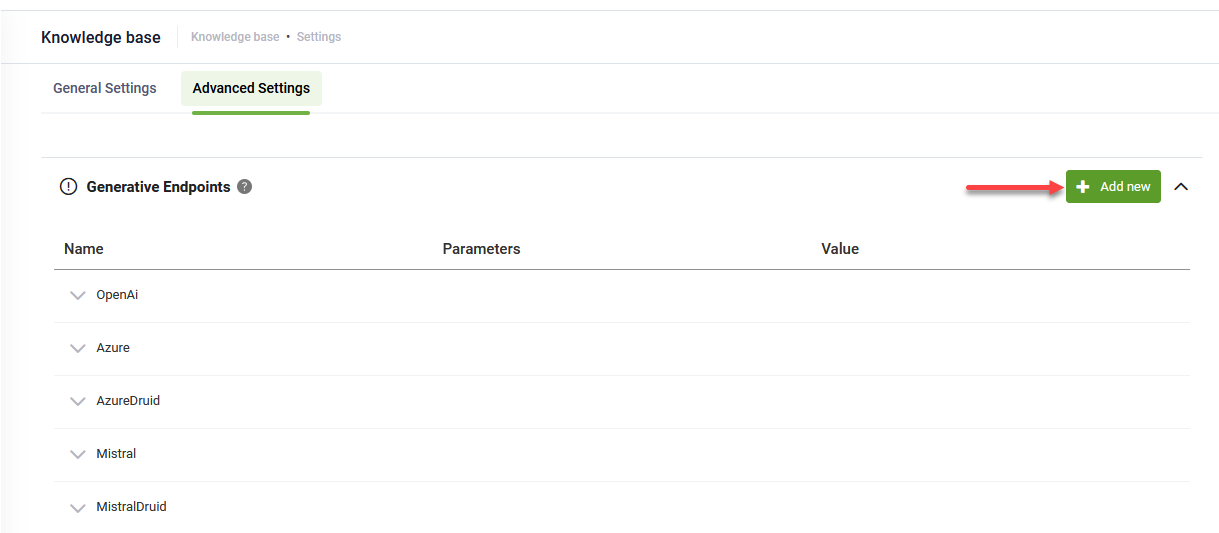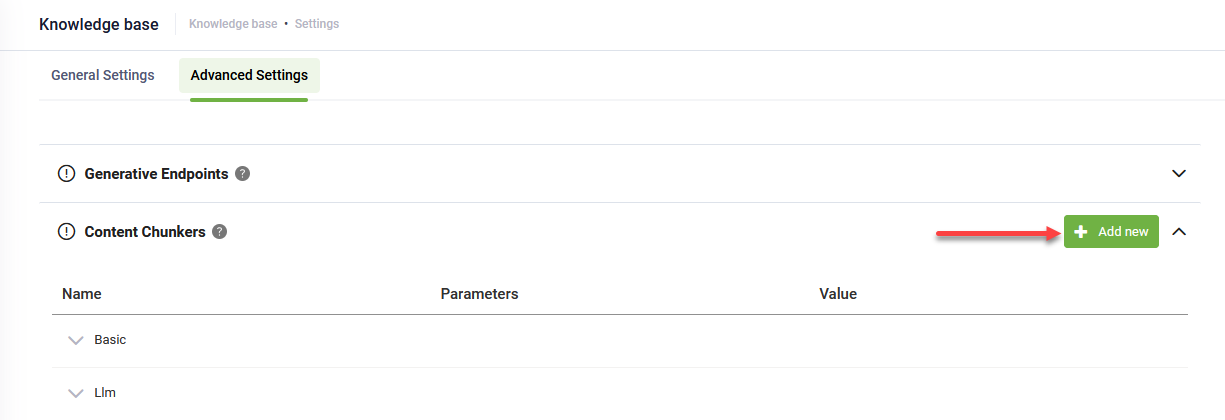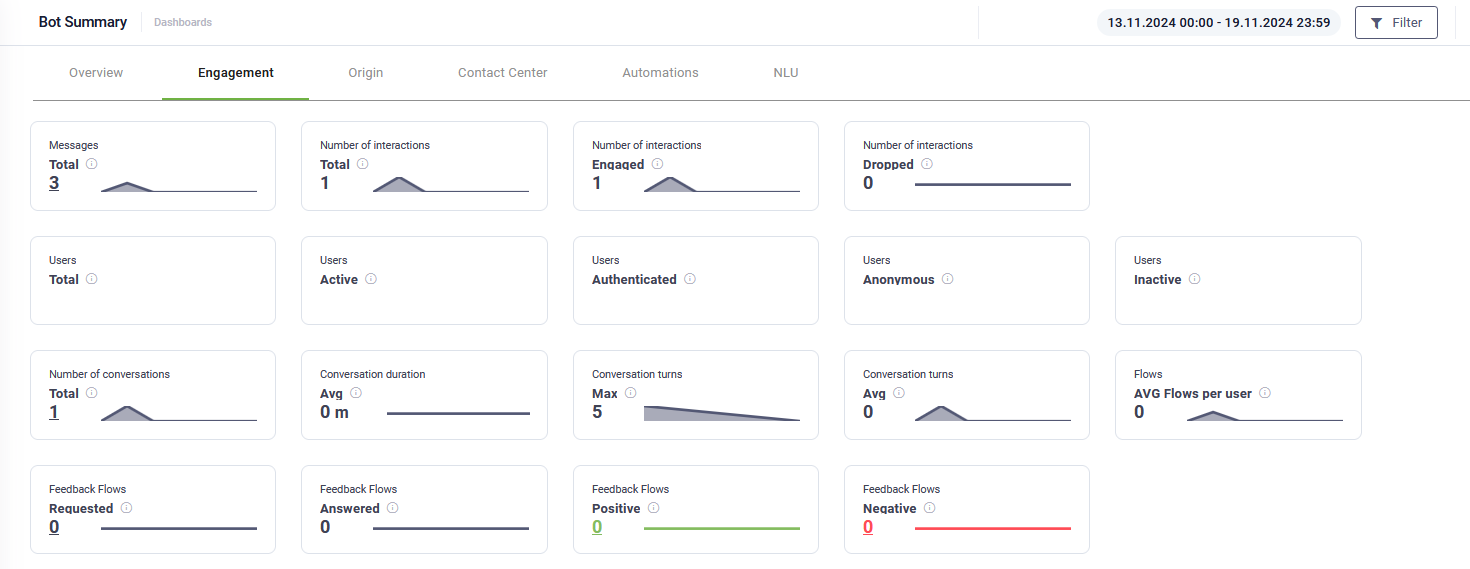DRUID 8.4
Deployment Dates
The table below lists the deployment date of DRUID v8.4 across DRUID Clouds. To view the DRUID Releases Calendar, see Druid ChatBot Releases.
|
Druid Cloud Community *.community.Druidplatform.com |
Druid Cloud US *.us.Druidplatform.com |
Druid Cloud Australia *au.Druidplatform.com |
Druid Cloud West-Europe (PROD) *.Druidplatform.com |
|---|---|---|---|
| December 5, 2024 | December 19, 2024 | December 19, 2024 | December 19, 2024 |
These release notes give you a brief, high-level description of the improvements implemented to existing features.
If you have questions about your DRUID tenant, please contact support@Druidai.com or your local DRUID partner for more information.
Improvements
- Knowledge Base improvements: This release introduces new improvements to the Knowledge Base:
- LLM Chunker - Exclude Table Chunking: With this release, you now have the option to exclude tables from being chunked when using the LLM Content Chunker. Since LLMs often struggle with accurately chunking table data, we’ve introduced the Keep Table Structure option. When selected, tables are processed using DRUID's proprietary technology, which provides more precise and reliable table chunking compared to LLM processing.
- Website Data Sources - Search by URL: You can now search for all articles extracted from a specific web page (URL) within website data sources. This enhancement simplifies locating and managing content associated with a particular web page, providing a more efficient way to organize and access your data.
- Unstructured Data Sources - Search and Predict. For unstructured data sources, search and prediction results against the Knowledge Base or against the data source will now display the full path for all matching articles. This improvement provides better context and helps you easily locate the relevant content.
- KB Advanced Settings. With this release, you can now easily add and configure new generative endpoints and content chunkers directly in the UI by clicking the Add New button. This enhancement eliminates the need to manually copy/paste and configure JSON in the Advanced Settings JSON, simplifying the setup process.
- Salesforce Live Chat - Engagement ID: With this release, you can now get the chat session ID in the conversation context. The chat session ID, also known as the engagement ID, is automatically generated by Salesforce when a client is placed in the waiting queue. This engagement ID is particularly useful for performing additional configurations in Salesforce while the client is in the waiting queue.
- Custom Dashboards - Light Widget. The Light widget type is ideal for presenting key metrics such as totals, averages, and other unique values on custom dashboards. It works similarly to the KPIs displayed on the Bot Summary > Engagement page.
Predict in data source
Predict in KB
Search in data source
Search in KB
For more information on all KB settings, see Knowledgebase.htm.
For more information, see Custom dashboards.
Bug Fixes
- MegaBot: Resolved an issue where the inactivity cancel conversation flow was not triggering.
- Conversation History: Fixed duplicate entries for "Conversation transcript" in agent-client conversations.
- Webchat Snippet: Corrected a problem with the Log In/Log Out button functionality.
- Conversation History: Fixed an error that occurred when accessing answers from the knowledge base.
- Drill-Down for Dates: Resolved an issue where clicking on dates in pie charts did not activate the drill-down functionality.